Believe your Ears with these Audio Tips
Don’t spend your remote deposition fiddling with volume, wondering if you’re hearing correctly, asking other parties to repeat themselves. Remote depositions are now commonplace but still not without their challenges! Excellent audio is essential to the remote deposition, but it can be a trial getting there! If that has been the case for you, try these tips to experience strong audio in your next remote deposition.
Use wired internet. Wired (ethernet cable) internet will provide the strongest connection, so there are no lags or buffering or disconnects. Simply connect the cable directly from your computer into the wireless router and disable wireless on your computer to achieve the wired connection. Essentially you want to be the only one on your network, so everything “internety” is focused on you and your successful remote deposition.
Speed up the connection! I still remember dial-up internet and the agony it was waiting to connect. Internet has come a long way since those days! Make sure yours is up to speed, at least 3-5 Mbps for videoconference. Check your internet speed at https://fast.com/.
Use a standalone phone for best audio. If you notice audio issues during the meeting, dial into the meeting from a standalone phone and disable the videoconferencing audio to avoid feedback.
Choose a quiet room – this is imperative. It’s easy to keep the noise down in an office setting – well, usually. If someone is participating from home, however, it can be trickier to achieve peace and quiet for a videoconference meeting. If you don’t have an office set up at home, just choose a room with a door, as far removed from communal spaces as possible.
Try a noise-canceling app, like Krisp, which eliminates all acoustic noise and echoes that could interfere with the proceeding. Krisp actually blocks background noises on both ends of the call, making it easier for all parties to hear and understand each other. This means fewer interruptions to clarify or ask someone to repeat what they just said.
Test before the deposition. This is vital to ensure there are no lags in the audio (or video). This is your chance to give your microphone, speakers, headset (if applicable), and room a trial before the actual remote deposition. You can also ask the technician any questions you may have and receive the benefit of their expertise even before the deposition.
Before you log in to the remote deposition (early!), reboot your computer. Rebooting will help clear out any temporary files. Make sure to close any applications that aren’t necessary for the deposition as well. You and your device need to be 100% zeroed in on the virtual deposition.
Planet Depos has been covering depositions worldwide for over a decade. Wherever depositions are legal, Planet Depos has reporters, videographers, and interpreters on the ground or nearby to cover your depositions, in-person, remote, or hybrid! For more information or to schedule your next proceeding, contact Planet Depos at scheduling@planetdepos.com. You can also schedule online.
Read More From Planet Depos

Depositions in the United Kingdom Post-Covid
The United Kingdom is open and depositions are scheduling. Get all the details to schedule in-person and remote depositions in the U.K.
Read Now View Full Post
International Travel Alert! In-Person Depositions Can Resume in Korea
Korea has made it possible for U.S. attorneys to take in-person depositions again. Here is what you need to know to travel to Korea.
Read Now View Full Post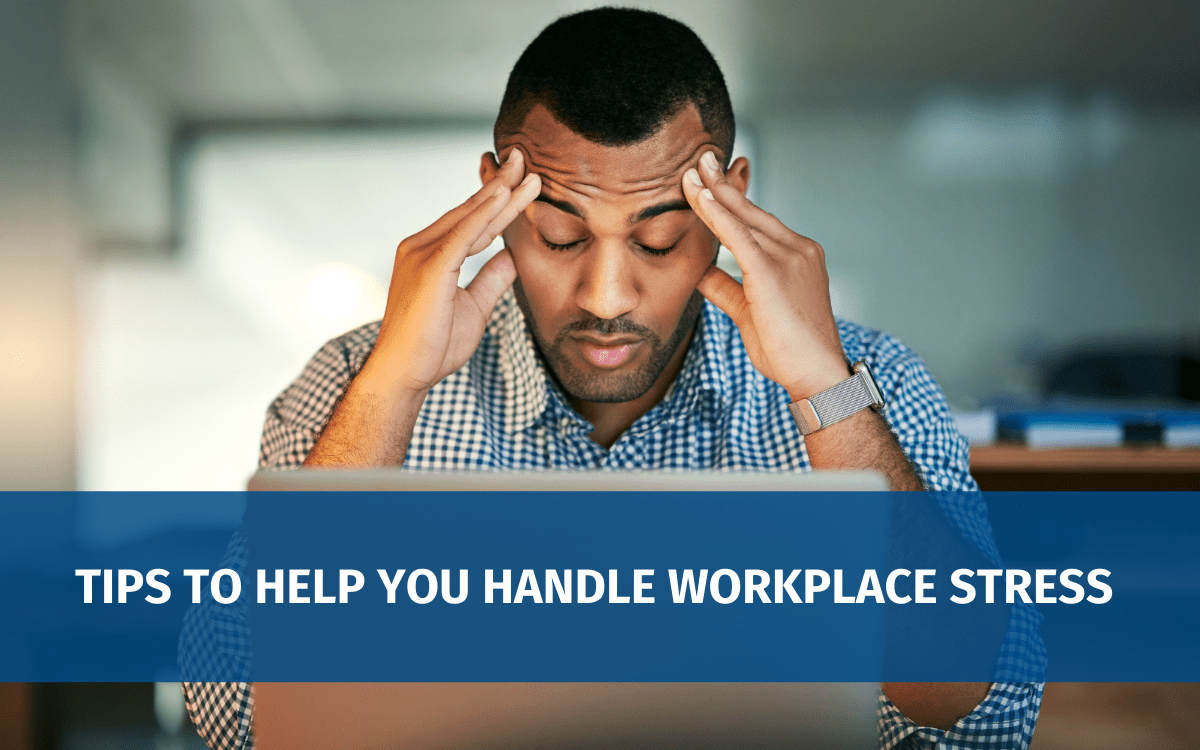
Tips to Help You Handle Workplace Stress
Workplace stress is part of the legal world. Here are some tips to help you manage stress and maintain your health!
Read Now View Full Post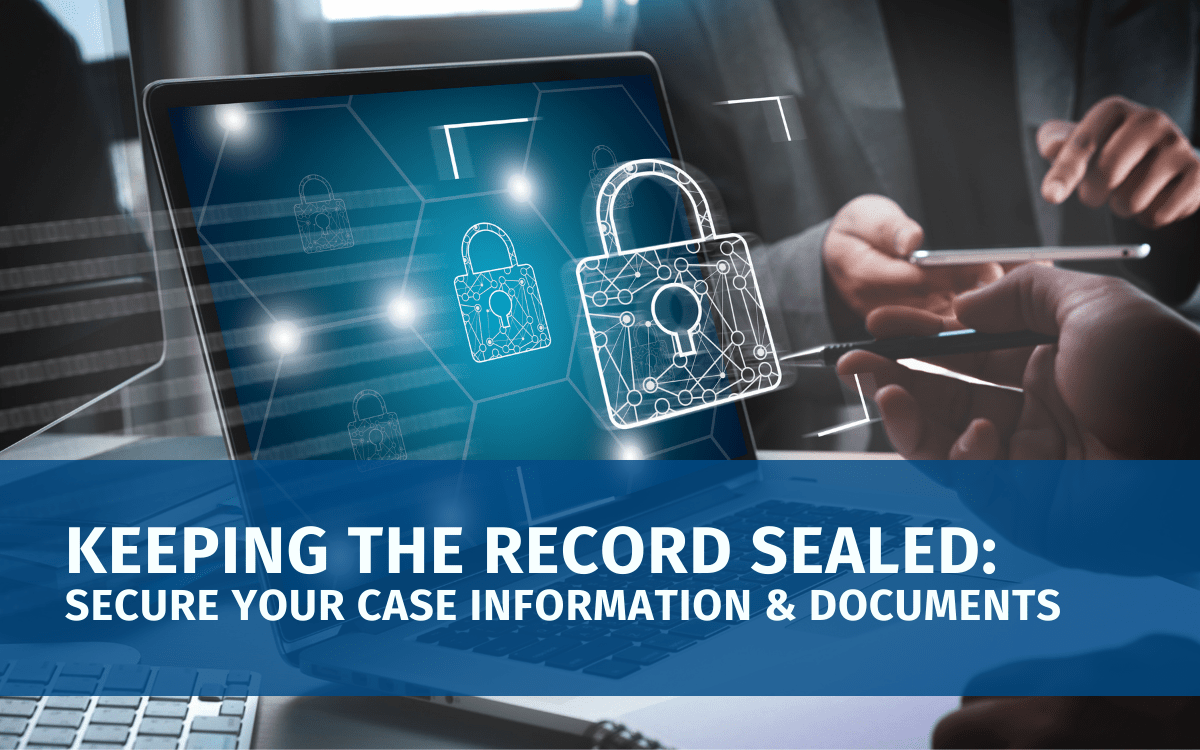
Keeping the Record Sealed: Secure your Case Information and Documents
Court reporting agencies should keep your confidential information sealed. Here are key measures they take to do that.
Read Now View Full PostSchedule a Proceeding Today!
Your remote mediation should be simple, and with Planet Depos yours will be. Schedule today and we’ll get you set up with a Zoom room, a PD Technician, and everything you need to get started.
Schedule now