Can You Hear Me? Audio Tips for Your Remote Deposition (Updated)
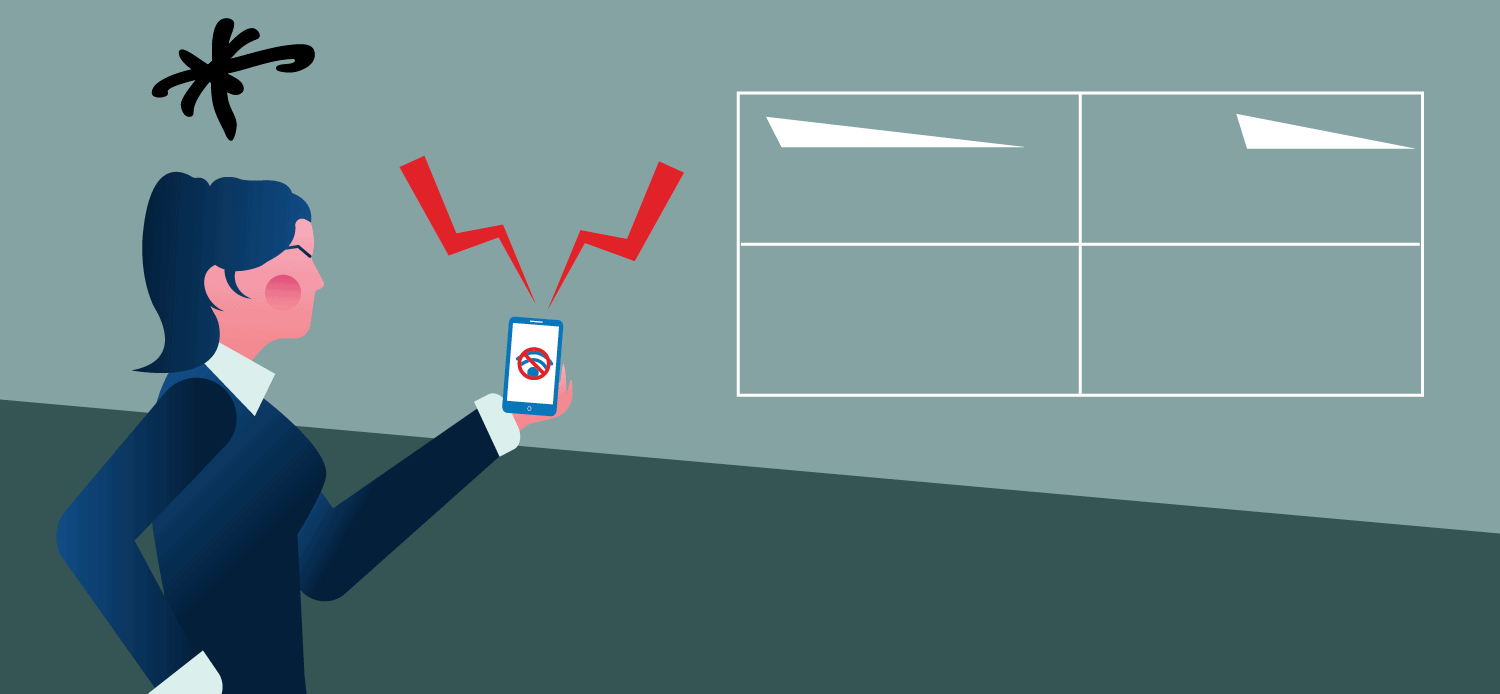
Remote technology has advanced by leaps and bounds since remote depositions first became a thing, and when they became THE thing in early 2020, we saw many impressive innovations. Attorneys who were at first reluctant to make the move to remote depositions now extol their wonders. The time saved, the cost benefits to clients, even the option to go barefoot, make remote depositions appealing. At their best, remote depositions are not just convenient and cost-effective, though. With the right court reporting agency, and proper steps taken, remote depos are practically in person! To get that in-person audio, try out these tips and experience your smoothest remote deposition yet.
Connect like you mean business. This is business, after all. Depositions are your bread and butter, so to keep your remote deposition moving normally, consider a hard-wired connection. Wireless is great, but has its iffy moments, as we know all too well. Avoid those moments altogether with a wired network for smooth continuity and ultimate security.
Invest in a high-quality microphone and take the time to set it up properly. Remember Lina Lamont and all her microphone troubles in Singing in the Rain? Don’t let that be you. Technology has greatly advanced since (fictional) 1927! You can use your built-in microphone, but the quality just won’t match an external microphone. If you are constantly conducting depos and meetings remotely, consider an independent microphone. If you do go ahead and purchase an external microphone, take your time experimenting for best placement and make sure to set it up properly.
Get a headset. Even if you skip the microphone, if you are doing a lot of remote depos, get yourself a headset for the better-quality audio. This is a small tweak with a big bang. FYI, many court reporters recommend headsets marketed for gaming, as they are more comfortable and designed for Zoom-style software.
Set the stage. Choose a quiet room. You want no background noise interfering with the deposition. Mute your microphone when you are not speaking. If there will be unavoidable background noise (construction, landscaping, etc.), consider a noise-canceling app such as Krisp. Some of these apps not only silence barking dogs and lawn mowers, but they actually alter the room’s acoustics so your voice sounds clearer on the call. Speaking of sounding clear on the call, take extra care to enunciate and/or perhaps speak a little slower or louder. The clear audio means everyone understands you and the witness can respond faster and better, with no interruptions for clarification. Ultimately, this makes a cleaner, more accurate transcript from the court reporter.
You already know – test! Never skip the test call. Every participant should conduct a test call prior to the deposition. Make sure your connection speed and strength are more than sufficient, check out your microphone, speakers, headset, maybe your new app Krisp, so you have no nasty surprises on the day of the depo. You don’t want to be the person holding things up!
Talk to your tech. Have any questions about anything related to remote technology? Talk to your technician when you conduct the test call. This is the perfect opportunity to get advice from an expert. These are very knowledgeable professionals who will be happy to help and make recommendations on anything techy. Take advantage!
Avoid pop-up blips. Those pesky pop-ups will interrupt your train of thought, line of questioning, or concentration as you listen to the witness’ answer. They cost you time, and they are so easily side-stepped. Block pop-ups before your remote deposition.
Remote depositions are here to stay. They make sense for a lot of people and a lot of situations, and though more and more depositions will return to the in-person setting, remote depositions will continue. The technology has advanced dramatically to rise to the occasion, and court reporting professionals (characteristically!) have adapted quickly. In short, remote depositions, whenever necessary, are practically in person. In fact, with these audio tips and a good reporter, you’ll never know, looking at the transcript, that you weren’t all in the same room.
Planet Depos has been covering depositions for over a decade and helped scores of law firms make the move to virtual depositions in 2020. For more information on remote depositions, safe in-person depositions, or to schedule either, contact Planet Depos at scheduling@planetdepos.com. You can also schedule your deposition here.
Read More From Planet Depos
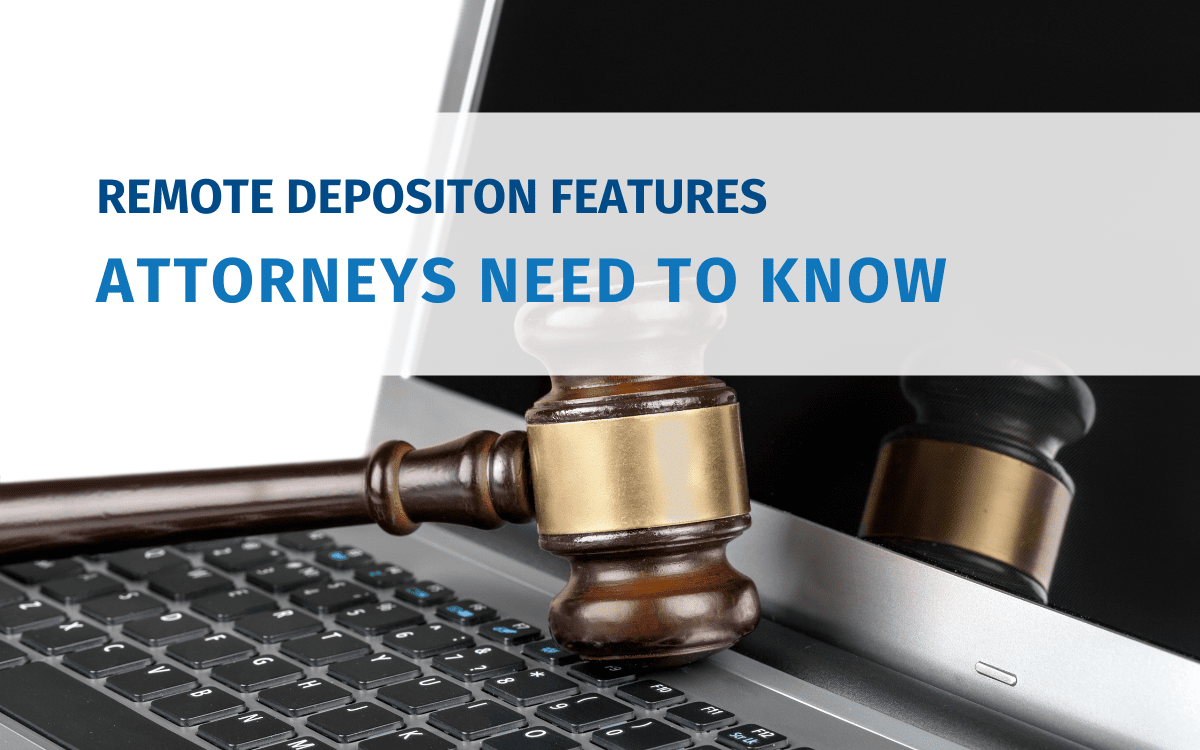
Remote Deposition Features Attorneys Need to Know
Remote depositions have some helpful features available you may not know, but should! Dive into remote deposition features in this blog.
Read Now View Full Post
Top Features for Your Remote Deposition
Remote depositions make sense in a lot of situations, and with the advanced technology available, you’ll feel like you’re in person.
Read Now View Full Post
Dressed for Success During Remote Depos (or Any Virtual Meetings)
Dressing well for your proceedings is important. These tips will have you dressed for success and looking great in your virtual meeting.
Read Now View Full Post
Helpful Tips for a Great Remote Deposition (Updated)
When you’re attending a remote deposition, there are a number of tips you should remember to ensure everything goes smoothly.
Read Now View Full PostSchedule a Proceeding Today!
Your remote mediation should be simple, and with Planet Depos yours will be. Schedule today and we’ll get you set up with a Zoom room, a PD Technician, and everything you need to get started.
Schedule now