Connecting Your Client to Realtime – Overcome the Fear Factor!
By Sandy VanderPol, RMR, CRR
Do not be overcome by the fear factor of troubleshooting your realtime connections. The good news is with the various options now available to output your realtime, the vendors updating their receive software, and the resources now available to each of you to troubleshoot, it’s ALMOST a breeze to have 100% connection success.
For those of you who have decided against providing realtime to your clients because of the added pressure of troubleshooting, fear no more! No sweat!
Over the past few years, and certainly over the last year, realtime vendors have created an environment that provides success in realtime connections. With the various options available to output your realtime, you get to make the choice – cables, Bluetooth, WiFi Remote (WAN), WiFi Local (LAN).
More good news! Realtime receive vendors now make it easy to detect which COM port your realtime is feeding through to your client. The Windows Device Manager, a necessity to know and understand thoroughly, is now replaced with smart software. Now, that doesn’t mean you don’t need to know how to maneuver your way through Windows and get to the Device Manager – it means less often will you need to troubleshoot the COM port settings. The news of this update should alleviate most everyone’s fear of providing realtime. Right?
There are now resources available to everyone to access the information needed to be confident in connecting a client to realtime 100% of the time. One such resource is the “Realtime Troubleshooting Pocket Guide, Version 2,” which has step-by-step directions to successfully hook up to any receive software, whether you are using the Windows XP, 7 or 8 Operating System.
If you are still sweating it, there’s another VERY valuable resource available to educate yourself on troubleshooting realtime – the Realtime Systems Administrators Workshop and Exam. The workshop delves into the troubleshooting basics of cable-to-WiFi connections and realtime setups. The workshop takes place at NCRA’s TechCon and Annual Convention. Make the personal commitment – sign up now!
Tip: Be confident in your realtime troubleshooting skills. Take advantage of the many resources and opportunities available to reach your potential, and become the most important person in the courtroom or deposition – a proficient realtime reporter who has the education and resources to connect 100% of the time!
Read More From Planet Depos

Depositions in the United Kingdom Post-Covid
The United Kingdom is open and depositions are scheduling. Get all the details to schedule in-person and remote depositions in the U.K.
Read Now View Full Post
International Travel Alert! In-Person Depositions Can Resume in Korea
Korea has made it possible for U.S. attorneys to take in-person depositions again. Here is what you need to know to travel to Korea.
Read Now View Full Post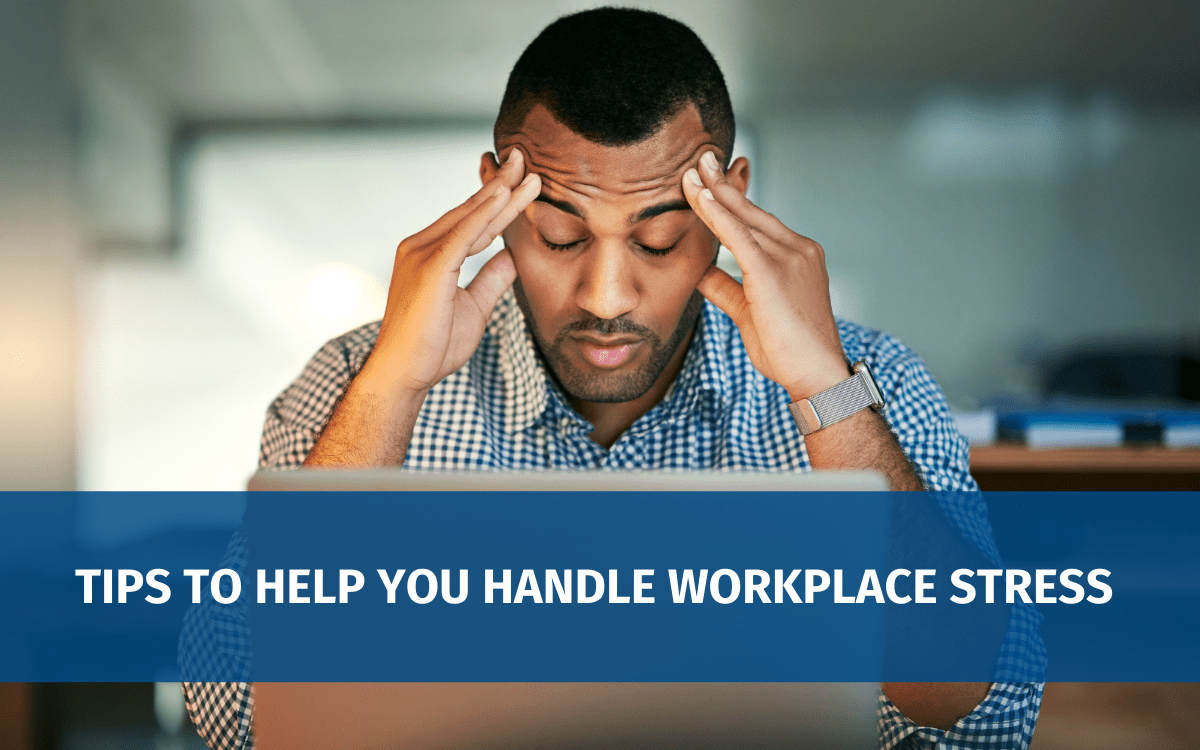
Tips to Help You Handle Workplace Stress
Workplace stress is part of the legal world. Here are some tips to help you manage stress and maintain your health!
Read Now View Full Post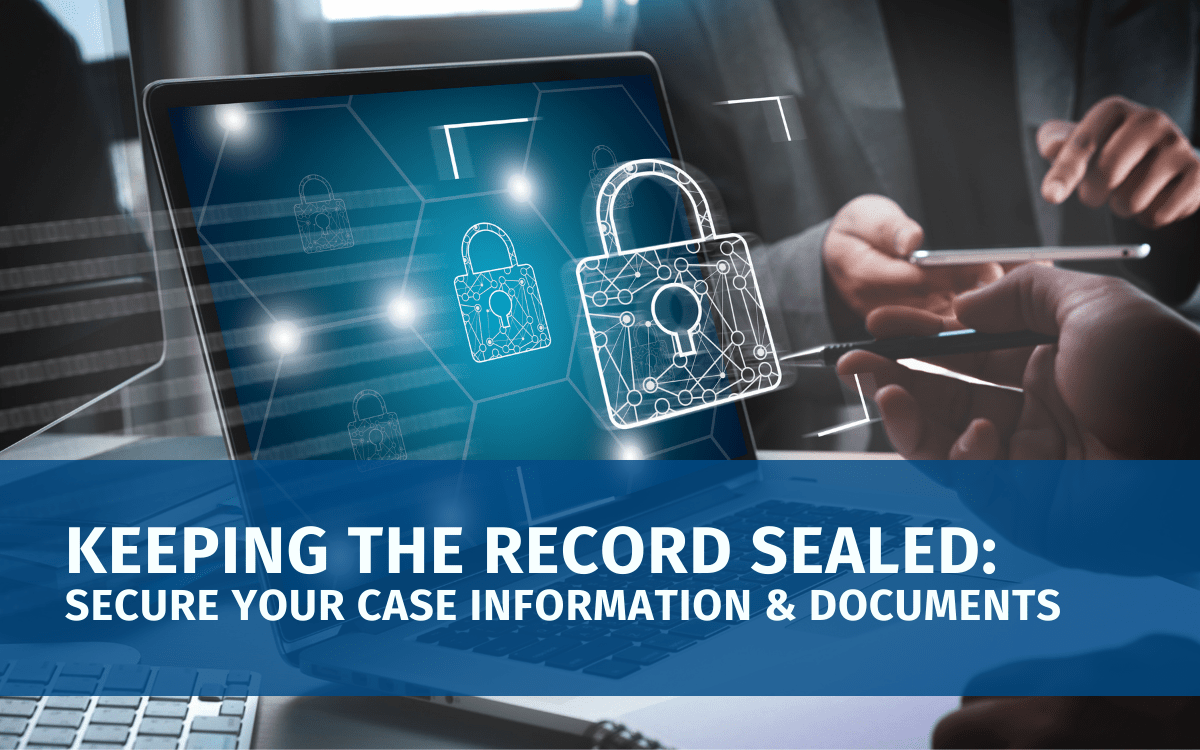
Keeping the Record Sealed: Secure your Case Information and Documents
Court reporting agencies should keep your confidential information sealed. Here are key measures they take to do that.
Read Now View Full PostSchedule a Proceeding Today!
Your remote mediation should be simple, and with Planet Depos yours will be. Schedule today and we’ll get you set up with a Zoom room, a PD Technician, and everything you need to get started.
Schedule now