Legal Videography and the Remote Deposition
If you need video of a witness who is being deposed through remote technology, there is no need to worry that the video quality will suffer. Videographers have been videorecording remote witnesses for years – even from different continents – and technological advances have greatly improved the quality of both picture and audio in remote depositions, thus improving the videorecording. There are also things that you can do to set the stage for the best possible videorecording of your remote deposition, long before the videographer’s read-on.
The first thing to do for a remote deposition which will be videorecorded by a legal videographer is make sure the Notice of Deposition states that the remote deposition will be videorecorded by a legal videographer. The Notice must state that the deposition is being taken via remote technology, and that a legal videographer will videorecord the testimony. For the deposition to proceed at all, it must be noted accurately. Make sure to schedule a videographer to record the proceeding; the technician is not a videographer. You do want to schedule a technician for the remote deposition as well, to ensure a smooth, continuous connection. The technician also shares and marks exhibits if needed and quietly performs other administrative tasks behind the scenes.
Once the deposition is scheduled, prepare the witness for their closeup. Dark, solid colors are best, as they are serious and not distracting. They also show up better on camera. The witness should be tidy and well groomed, in a quiet, well-lit room. Lighting is very important in a remote deposition, particularly when you have a legal videographer recording the witness. If there is a chance the videorecording will be used at trial, you want the jury to be able to see the witness. For in-person depositions, the videographer will take care of making sure the witness is lit to advantage. In a remote setting, the witness will need to set up their own lighting, so make sure they know:
- Sit with light in front of you.
- Natural lighting works best, so sit facing a window.
- Consider a ring light or light cube if you have limited light
No matter how smartly they are dressed, nor how well-groomed they appear, if your witness is in the shadows, they will not look good on camera. Make sure they are both attired and groomed appropriately to be taken seriously, and lit to be seen! Speaking of seeing them, make sure they position their webcam for the best optics – straight on at eye level. They should sit right in the middle of the frame. Make sure the webcam lens is clean! All of these details can be checked on the demo/test with the technician, recommended below.
Now that your witness is set up for the best shot, you need to make sure everyone can be heard.
Clear audio is imperative for the videorecording. Make sure your witness tests all their equipment prior to the deposition, including their microphone, headset, and internet speed. They will need to have at least 3-5 Mbps download speeds for the videoconference deposition. They can quickly check how speedy their internet is at www.fast.com. They should corral any pets or children as far from the room as possible and close and lock the door. Make sure the witness knows to close all other programs during the remote deposition. This protects their privacy and keeps applications from draining memory and processing power from the computer. A pre-proceeding reboot is a good idea, too.
You should also schedule a demonstration and test with the technician prior to the remote deposition. This is an opportunity to go into as much detail as each attendee wants or needs, go over common issues so they do not happen in your deposition, and get comfortable with the platform. You want to make sure they’ll be able to view and read any necessary documents the technician shares during the deposition, for example. A comfortable witness is better able to focus! Each participant should test with a technician prior to the virtual deposition, from the witness to the deposition interpreter, if applicable.
Consider individual speech patterns. Perhaps your witness speaks clearly and loudly without prompting and needs only the admonition at the start of the deposition to remind them to speak clearly, let the attorneys finish their questions before answering, give verbal answers, etc. But most people will need a little prep before the deposition. Even with so many conducting meetings over the internet, few people are naturals at speaking on camera. You don’t need to morph into Tarantino or anything, just remind them to speak up, slow down, and enunciate. If English is not their first language, consider an interpreter.
The legal videographer will record only the witness’ testimony, no breaks or off-the-record discussions, and no other participants. The legal videographer can give workable tips if the witness’ lighting isn’t optimal, as well as ensure the witness is properly framed. If the video will be shown to a jury, these elements really matter – all distractions are removed from the picture so your witness holds the spotlight.
Your legal videographer captures all the facial expressions, intonations, gestures, and other visual cues that the stenographic record cannot convey. Video can be a persuasive tool for or against your case in court. Video can also be used should the witness not be available to testify in court. All videos are shot in digital format, using professional-grade, high-definition cameras. Video can be synched to the transcript as well. Once your video is ready, you can download it at anytime from the secure repository, along with related transcript and exhibit files.
Planet Depos has been covering depositions and legal proceedings all over the world for over 10 years. Always looking forward, our reporters, videographers, and technical specialists utilize the latest technologies to implement case-winning tools. Our entire team works closely with clients to ensure no detail is missed. For more information on court reporting services, or to schedule your next proceeding, contact Planet Depos at scheduling@planetdepos.com, or schedule online.
Read More From Planet Depos

Dressed for Success During Remote Depos (or Any Virtual Meetings)
Dressing well for your proceedings is important. These tips will have you dressed for success and looking great in your virtual meeting.
Read Now View Full Post
Helpful Tips for a Great Remote Deposition (Updated)
When you’re attending a remote deposition, there are a number of tips you should remember to ensure everything goes smoothly.
Read Now View Full Post
Recording Remote Depositions: What is Admissible?
Learn the differences between a remote recording and a videographer recording, including what is admissible in court.
Read Now View Full Post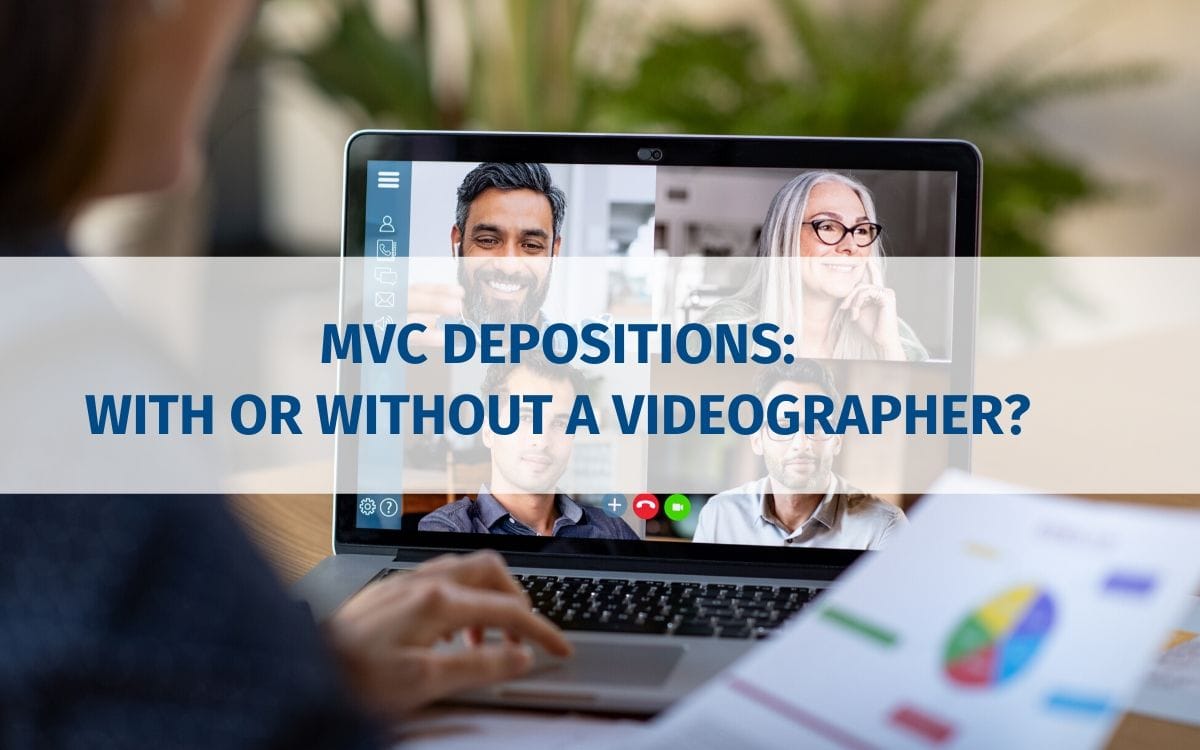
The Mobile Videoconference Deposition and the Videographer
What is the difference between a recorded mobile videoconference, and one with a legal videographer? It’s an important distinction to learn.
Read Now View Full PostSchedule a Proceeding Today!
Your remote mediation should be simple, and with Planet Depos yours will be. Schedule today and we’ll get you set up with a Zoom room, a PD Technician, and everything you need to get started.
Schedule now