Remote Deposition Tips: Pointers from the Field
With 2020 having finally reached its long-awaited close, why not consider a positive of the year? We have mastered the art of the remote deposition! Yes, after months of Zooming here and there and everywhere, it is time to not just cheer a job well done, but to share some of the best tips for remote depositions. Your account executives have thoughtfully compiled this list, based on feedback from you, as well as our remote-savvy reporters, technicians, and videographers. Take your 2021 virtual depositions to the next level by using all these valuable suggestions!
- Schedule a demonstration. Familiarize yourself and your colleagues with the technology if you haven’t done many or any remote depos yet. If remote depos have become a regular occurrence for you, you may still learn something new!
- Test drive all equipment. Schedule a test with the technician for each participant. Do not neglect the witness! Test internet connection, microphones, headphones, check out the audio quality, etc. This is the perfect time to ask any questions of your tech as well, should you have any.
- Update your Zoom software regularly – they make updates to the software constantly, so make sure to check for updates and install them.
- Make sure your technician has the correct email address for each participant, so everyone receives their link to the remote deposition.
- Make exhibits easy! Label digital exhibits clearly for the technician to pull up quickly and accurately. For example, use Bates numbers, or tab numbers, a brief description such as Notice or CV, so the tech can quickly identify the correct exhibit and display for all in attendance. Many attorneys have started creating a table-matching tab to document so they can call up the document quickly.
- Set the stage. Eliminate distracting visuals around you, backlighting, and position yourself center screen.
- Dress to impress. Dark, solid colors work best for clothing. Everyone, witness included, should be tidy and professional. Pretend you will be in the same room, and groom/dress accordingly.
- Avoid multiple participants in the same room. Speaking of the stage, each participant should have their own separate location and device to avoid audio feedback. This also provides a clear headshot of each participant. If multiple participants will be present in the same room, connect through a single device (such as professional videoconference hardware).
- Close unrelated programs. During the remote deposition, only the deposition should be on your device. Close email, browsers, and any other programs you typically have running in the background. This avoids inadvertently displaying a confidential email or other sensitive materials to other participants. It also keeps your focus on the deposition.
- Get on the call early. This avoids delays and gives you time to iron out any technical snafus, should there be any. This is also an opportunity to ask the tech any quick questions you may have prior to the deposition.
- Rule out witness-coaching concerns. If you are taking the deposition, you can ask the witness if they have case-related materials within reach, or their cell phone, etc. You can also ask the witness to move the camera, so you can see the surrounding area.
- Speak slowly, loudly, and clearly. In any deposition, this is helpful to the court reporter taking down the record, as well as the interpreter, if one is present. In a remote deposition, you can imagine how much more helpful careful speech is to a reporter working to accurately capture the proceedings.
- Request video. True, the mobile videoconference recording will be made available, but this recording is unedited, and syncing is not available. If you anticipate needing a video recording down the road, add videography to services requested.
- Consider a realtime feed. If you have ever received realtime, you know how beneficial it is. In a remote deposition, having the record scrolling on your device in realtime is an extraordinary tool. If you do opt to request realtime, just make sure you make this request early. Realtime reporters are always in high demand and quickly booked.
- Be patient. Even in 2020, and presumably 2021, technology, like everything else, is not perfect. Glitches, though uncommon and quickly resolved by skilled technicians, can and do sometimes happen.
For many, remote depositions have been yet another challenge this last year. They were a novel experience to quite a few people, but have now become old hat to attorneys all around the country, and even around the world. Whether remote depos are a struggle or smooth sailing for you, we hope this list is helpful as you continue to schedule remote depositions.
Planet Depos has been covering remote depositions for over a decade. If you have questions about remote depositions, or anything to do with depositions, please reach out to us at scheduling@planetdepos.com. You can even schedule online.
Read More From Planet Depos
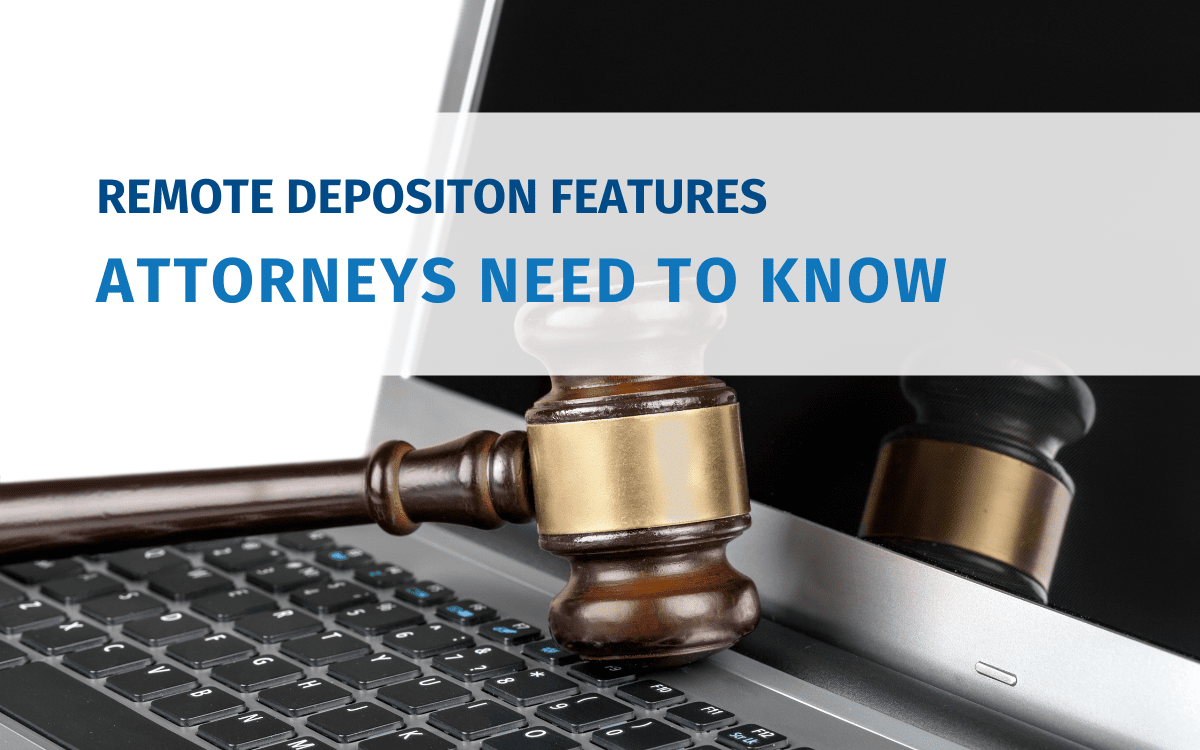
Remote Deposition Features Attorneys Need to Know
Remote depositions have some helpful features available you may not know, but should! Dive into remote deposition features in this blog.
Read Now View Full Post
Top Features for Your Remote Deposition
Remote depositions make sense in a lot of situations, and with the advanced technology available, you’ll feel like you’re in person.
Read Now View Full Post
Dressed for Success During Remote Depos (or Any Virtual Meetings)
Dressing well for your proceedings is important. These tips will have you dressed for success and looking great in your virtual meeting.
Read Now View Full Post
Helpful Tips for a Great Remote Deposition (Updated)
When you’re attending a remote deposition, there are a number of tips you should remember to ensure everything goes smoothly.
Read Now View Full PostSchedule a Proceeding Today!
Your remote mediation should be simple, and with Planet Depos yours will be. Schedule today and we’ll get you set up with a Zoom room, a PD Technician, and everything you need to get started.
Schedule now