Remote Depositions: Phone Call or Face-to-Face?
With remote depositions all the rage at the moment, you may be wondering, which is the best remote method to take my upcoming deposition? Good question! Could you take it via teleconference? Or should you go with mobile videoconference (MVC)? You may even wonder, what exactly is the difference between the two?
Teleconference v Mobile Videoconference
The difference between teleconference and mobile videoconference is like a regular phone call with your mom in Buffalo, say, or FaceTiming your brother in Baton Rouge. Each has its advantages and suitability. With depositions, which you use depends on a few criteria. Remote depos are as good as taking a depo in person, when you take them by the best-suited remote method!
Do you need to see the witness? The obvious major difference between teleconference and mobile videoconference is imagery or the lack thereof. If you want to see the facial expressions and body language of your deponent, you will want to use mobile videoconference. Prior to the deposition your tech will send you the link to connect to your witness, you click on it and take the deposition as normal. All counsel and the court reporter will receive a link via email from the tech as well. Pretty much business as usual.
If you anticipate a quick, cut-and-dry deposition and no need to see the deponent’s face, your court reporting agency will send all parties a dial-in to connect via telephone. The line is secure and stable, so all parties can hear the questions, answers, objections, and any readbacks by the reporter. Business as usual again. Teleconference is not recommended for interpreted depositions. If taking a remote deposition where interpretation is needed, mobile videoconference would be the way to go over teleconference.
Technology is helping attorneys everywhere to continue scheduling and taking depositions even while we can’t meet in conference rooms as we normally would. A court reporting agency with skilled technicians and reporters throughout the country (even beyond our borders!) is primed to set up those depositions on your behalf, keep them connected, and keep you operating. Business as usual.
Schedule A Remote Deposition Today
For more information on taking your depositions remotely and keeping your case on track, contact Planet Depos at scheduling@planetdepos.com or simply schedule now.
Read More From Planet Depos
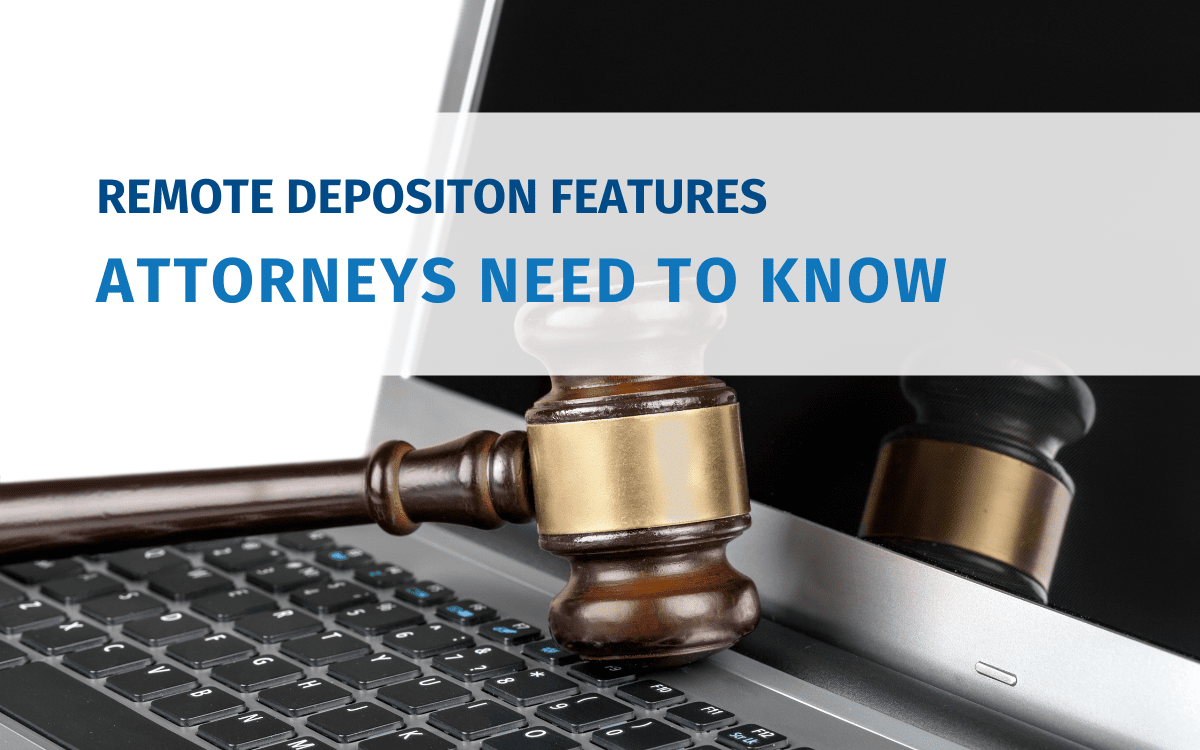
Remote Deposition Features Attorneys Need to Know
Remote depositions have some helpful features available you may not know, but should! Dive into remote deposition features in this blog.
Read Now View Full Post
Top Features for Your Remote Deposition
Remote depositions make sense in a lot of situations, and with the advanced technology available, you’ll feel like you’re in person.
Read Now View Full Post
Dressed for Success During Remote Depos (or Any Virtual Meetings)
Dressing well for your proceedings is important. These tips will have you dressed for success and looking great in your virtual meeting.
Read Now View Full Post
Helpful Tips for a Great Remote Deposition (Updated)
When you’re attending a remote deposition, there are a number of tips you should remember to ensure everything goes smoothly.
Read Now View Full PostSchedule a Proceeding Today!
Your remote mediation should be simple, and with Planet Depos yours will be. Schedule today and we’ll get you set up with a Zoom room, a PD Technician, and everything you need to get started.
Schedule now