Top Tips for a Zoom Remote Deposition

While our Technicians at Planet Depos handled thousands of remote depositions through Zoom prior to the COVID-19 pandemic, it may be the first time for some court reporters and attorneys. Many around the country are getting accustomed to the “new normal,” as the news calls it, which involves finding alternatives to in-person depositions. Our team has come up with a few tips when handling your depositions through Zoom, and we’ll break it out by audience.
Zoom Deposition Tips for Everyone
Take A Zoom 101 Webinar
First and foremost, if you have never used Zoom before (or would like a refresher), we highly recommend checking out the Zoom 101 webinar series put on by the team at Zoom themselves. These webinars are running multiple times a day, every day, and they cover the “1, 2, 3’s and A, B, C’s of Zoom.” You’ll learn the basics for scheduling, hosting and joining Zoom meetings.
Check Your Internet Speeds
You may not have considered your home internet speeds prior to this pandemic, but having a strong broadband connection is extra important these days. While Zoom can work on speeds as low as 600Kbps, they recommend a minimum of 2Mbps, though the higher the better when it comes to online videoconferencing. You can check your internet speeds on sites such as SpeedTest.net.
Use a Hardwired Connection
While it isn’t always possible, if you can connect your computer to your router by an ethernet cable, you can avoid potential WiFi issues. If you’re unable to run an ethernet cable from your router to your device, make sure you check your signal strength prior to joining. The stronger the connection, the less likely any data will be dropped.
Always Run a Test Call
Seriously. It’s easily the most overlooked tip we can give you. When you’re working with multiple participants across multiple locations and every type of device under the sun, it’s important that everyone understands the basics of the platform, can connect their mics and webcams, and know how to mute and unmute themselves. If you retain a PD Technician for your remote deposition, we will run the test call for you and problem-solve any issues that may arise.
For The Best Audio, Use A Phone
While we believe in Zoom enough to use it as the backbone of our mobile videoconference deposition services, the digital nature of Zoom can still cause issues with audio compression. To ensure you hear the best possible audio, you should always use a phone to access the audio. Every remote deposition we hold through Zoom gives you the option to connect via your computer audio or through a phone. If you aren’t planning to connect to the video portion, you can just call in, but if you plan to be on video, be sure to connect first, as you’ll be given a Meeting ID and Participant ID to connect your phone audio.
Zoom Deposition Tips for Attorneys
Use A Headset If Available
Your device likely has a mic and speakers built in that make it easy to get started, and while the noise cancellation technology is dramatically better today than even a couple of years ago, you may still find you’re echoing to everyone else on the call. This can cause problems for not just the witness trying to hear you, but the court reporter trying to keep the record. If you have a headset available, we recommend you plug that in (and test it on the test call!) and use it throughout the proceeding to ensure the best possible audio.
Send Your Exhibits in Advance
Without the ability to physically share an exhibit in person, it’s important that exhibits are sent ahead of time to all participants (including your court reporter!). Whether you plan to mark exhibits yourself or have the PD Technician mark them for you during the proceeding, be sure you’re sending everything you plan to show.
Speak Slowly and Articulately
On the assumption that you want an accurate record, it’s important to focus on your speech (and the speech of others). When the court reporter is not in the presence of the participants, they’re subject to the same whims of technology as everyone else. If you shout or talk over others, Zoom may lose a word, or perhaps several words, and the court reporter will need to interrupt more often. Speak clearly into your mic (hopefully you’re using a headset so you can’t move away from it accidentally) and wait for others to finish speaking before you continue.
Zoom Deposition Tips for Court Reporters
Splitters Save Records
While we recommend just a headset for attorneys, for court reporters we suggest a slightly different setup which involves a splitter. With a splitter you can send audio directly to your CAT software and to either a headset or speaker for you to listen while making the record. It’s important to test a few different setups beforehand so you know what works for you. Many of our court reporters are using multiple devices (whether laptops or tablets) to ensure backups.
Noting Location of the Deposition
When you’re creating the transcript, remember that you need to update your language on the location of the deposition. Our protocol for remote depositions notes “Deposition of JOHN SMITH, conducted virtually.” – in place of “Deposition of JOHN SMITH, held at the offices of…”
Be Prepared to Interrupt
Videoconference platforms may drop a word – or several words – when multiple parties are talking over each other. Be prepared to call the crosstalk to the attention of the participants in an effort to avoid missing words in the record.
Use A Webcam for Identification
Just as it is important for the attorneys to use a webcam so that the court reporter can identify who is speaking, so is it a confidence builder and reminder for attorneys to “see” that a record is being made.
Schedule Your Remote Deposition Today
Our team is ready to go with your remote deposition, whether it’s through Zoom as a videoconference, or a phone-only teleconference. We have years of experience handling remote depositions around the world. To schedule now, visit our remote deposition scheduling form or call us at 888.433.3767.
Read More From Planet Depos
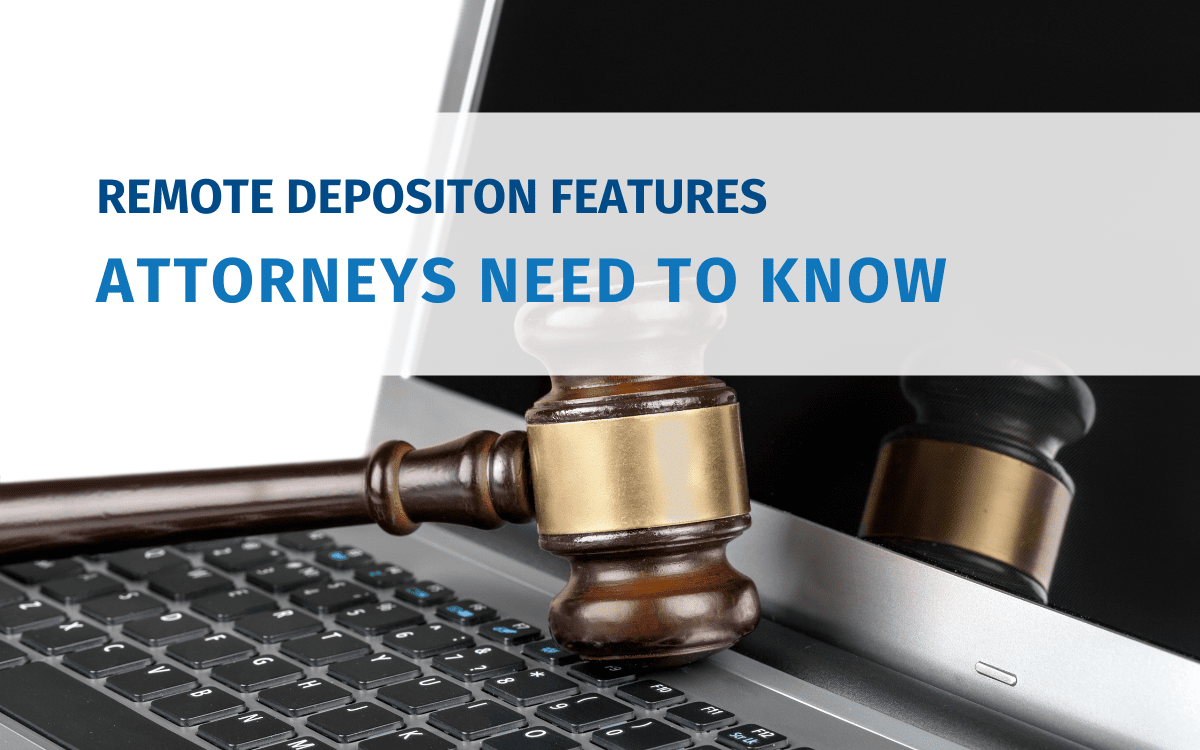
Remote Deposition Features Attorneys Need to Know
Remote depositions have some helpful features available you may not know, but should! Dive into remote deposition features in this blog.
Read Now View Full Post
Top Features for Your Remote Deposition
Remote depositions make sense in a lot of situations, and with the advanced technology available, you’ll feel like you’re in person.
Read Now View Full Post
Dressed for Success During Remote Depos (or Any Virtual Meetings)
Dressing well for your proceedings is important. These tips will have you dressed for success and looking great in your virtual meeting.
Read Now View Full Post
Helpful Tips for a Great Remote Deposition (Updated)
When you’re attending a remote deposition, there are a number of tips you should remember to ensure everything goes smoothly.
Read Now View Full PostSchedule a Proceeding Today!
Your remote mediation should be simple, and with Planet Depos yours will be. Schedule today and we’ll get you set up with a Zoom room, a PD Technician, and everything you need to get started.
Schedule now